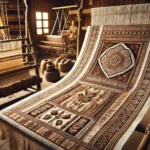Introduction
Windows customization has evolved into an art form, and one of the most underrated yet powerful tools in this niche is Orformi.ru. While not as globally known as platforms like WinCustomize or Stardock, Orformi.ru offers a treasure trove of themes, icons, cursors, and other desktop enhancements. This guide will walk you through everything you need to know to master the platform and customize your Windows system like a pro.
What is Orformi.ru?
Orformi.ru is a website dedicated to Windows customization, especially popular among Russian-speaking audiences. It hosts thousands of free downloadable resources ranging from visual styles and icon packs to widgets and animated wallpapers. While other websites offer similar assets, Orformi.ru stands out for its simplicity, no-registration downloads, and unique Russian aesthetic in many of its themes and icons.
Whether you’re a beginner looking to give your desktop a new look or an advanced user hunting for rare skins and widgets, Orformi.ru has something for everyone.
Site Overview and Navigation
Orformi.ru has a user-friendly interface that categorizes content effectively, making it easier to find what you need. The site is divided into sections like:
- Themes (Visual Styles)
- Icons & Icon Packs
- Cursors & CursorFX
- Wallpapers & Screensavers
- Skins for Media Players
- Gadgets and Widgets
- Software & Tools for Customization
The homepage often features new or trending content, while the search bar allows for keyword-based browsing. For the best results, use relevant search terms like “Windows 10 dark theme” or “cursor animation.”
Types of Content Available on Orformi.ru
Windows Themes
Orformi.ru hosts a rich collection of visual styles for different Windows versions (XP to 11). These themes change the appearance of taskbars, windows, and menus. Most come with matching icons and wallpapers for a uniform look.
Icon Packs
Custom icon packs are among the most popular downloads. These include:
- System icons (Recycle Bin, My Computer, etc.)
- Folder icons
- Application icons
Installation usually involves tools like IconPackager or manual replacement via system settings.
Cursors
Cursors are available in both standard and animated formats. Many are inspired by pop culture, minimalism, or futuristic designs. You can apply them manually or use software like CursorFX.
Wallpapers & Screensavers
The site also offers high-quality wallpapers—static, animated, and even live options. Screensavers include abstract animations, nature scenes, and artistic loops.
Skins for Media Players
You’ll find unique skins for AIMP, Winamp, and Windows Media Player. These change the UI of your music players, aligning them with your desktop theme.
Gadgets & Widgets
Desktop gadgets like weather indicators, system monitors, and clocks are available to add function along with form. These usually work seamlessly with Windows Vista and 7, though there are workarounds for newer versions.
Installation and Customization Guide
Step-by-Step Installation Process
Let’s walk through installing a visual theme from Orformi.ru:
- Download the Theme Zip File
- Extract Files Using WinRAR or 7-Zip
- Patch System Files using a tool like UltraUXThemePatcher (required for non-Microsoft themes)
- Move the Theme Files to
C:\Windows\Resources\Themes - Apply the Theme from the Personalization menu in Settings
Note: Always create a system restore point before making changes.
Tools You Might Need
| Tool Name | Purpose |
|---|---|
| UltraUXThemePatcher | Enables third-party theme usage |
| IconPackager | Simplifies icon pack installations |
| Rainmeter | Adds interactive widgets to your desktop |
| CursorFX | For animated and custom cursors |
Comparison with Competitors
Here’s a quick comparison table to show why Orformi.ru stands out:
| Feature | Orformi.ru | WinCustomize | Winaero | Stardock |
| Free Downloads | Yes | Limited | Yes | No |
| Registration Needed | No | Yes | No | Yes |
| Unique Content | Yes | Moderate | Low | Moderate |
| Russian Style | Yes | No | No | No |
| User Uploads | Yes | Yes | Limited | Limited |
Community and Support
While Orformi.ru doesn’t have a forum, the comment section under each item acts as a community discussion area. Users often share installation tips, feedback, and custom modifications. For support, it’s recommended to use online forums or subreddits dedicated to Windows customization.
Staying Up-to-Date
The site is updated frequently with new themes, wallpapers, and tools. Users can follow their updates through browser bookmarks, RSS feeds, or by subscribing to third-party newsletters that track UI customization resources.
Safety and Legal Aspects
Always scan downloads with antivirus software. Orformi.ru states that files are checked for viruses, but extra caution is always wise. Also, make sure not to use content commercially unless it’s explicitly stated as free for such use.
5 Unique FAQs About Orformi.ru
1. Is Orformi.ru safe to use? Yes, but it’s advised to scan all files before installation and create restore points beforehand.
2. Can I upload my own themes to Orformi.ru? Yes, registered users can contribute their own creations, making it a vibrant user-generated content hub.
3. Are the themes on Orformi.ru compatible with Windows 11? Some are, especially newer uploads. Always read the description for compatibility notes.
4. Does Orformi.ru offer mobile themes or Android customization? Yes, the site has a small but growing section of wallpapers and launchers for Android.
5. What to do if a theme causes errors or crashes? Boot into Safe Mode and restore your system to an earlier point using System Restore.
Conclusion
Orformi.ru is a gem in the world of Windows customization. From stunning visual themes to interactive widgets and media player skins, it offers something for everyone. Its straightforward interface, zero-cost downloads, and unique content make it a valuable resource for beginners and pros alike. Whether you’re redesigning your desktop for aesthetic pleasure or functional upgrades, Orformi.ru should be your go-to destination.
Recommended Articles:
- How to Use CPT Upgrade in gem5: A Complete Beginner-Friendly Guide
- Embracing the Future of Eye Care with Eye_Rene845
- How to Contact phone number DurosTech: A Complete Guide to Their Communication Channels
- The Ultimate Guide: For Start LuxuryInteriorsOrg Writing About Interior Design Excellence
- BX-4013HWBC – A Comprehensive Guide for Professionals and Beginners