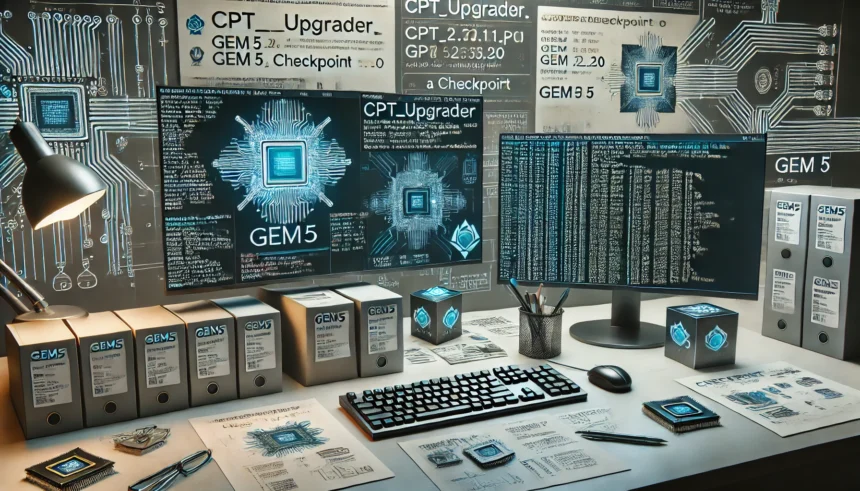1. Introduction to Checkpointing in gem5
Checkpointing in gem5 is a powerful feature that allows simulation users to save the state of the system at a given point in time. This saved state is known as a checkpoint, and it can be reloaded later to resume simulation from the exact same state, saving time and effort.
This is especially useful in computer architecture research, where full-system simulations can take hours or even days to run. By using checkpoints, researchers can skip the boot-up phase or reload after crashes, allowing them to test different configurations without restarting from scratch.
2. What is CPT Upgrade in gem5?
The CPT Upgrade (Checkpoint Upgrade) is a tool provided by gem5 to convert checkpoints created in an older version of gem5 to be compatible with a newer version. As gem5 is constantly evolving with new features, changes in internal APIs, and updates to simulation objects, older checkpoints may become incompatible with newer versions.
The CPT upgrader helps bridge this gap, making it possible to reuse simulation work done on previous versions without needing to rerun the entire simulation from the beginning. In essence, it preserves your simulation effort when transitioning between gem5 versions.
3. When and Why to Use CPT Upgrade
There are several situations where learning how to use CPT upgrade in gem5 becomes essential:
- Version Migration: You created checkpoints on gem5 v21.1 but now wish to work on v23.0.
- Architecture Testing: Testing different CPU models or configurations that need updated simulation support.
- Bug Fixes: An upgrade solves critical bugs, but you don’t want to lose progress saved in old checkpoints.
- Collaboration: Sharing checkpoints with a colleague using a different gem5 version.
In all these cases, using the CPT upgrader avoids the costly overhead of restarting simulations from scratch.
4. Prerequisites and Setup
Before jumping into the upgrade process, ensure you have the following set up:
- Both old and new gem5 versions built (e.g., gem5-21.1 and gem5-23.0).
- Python 3.6+ installed, since
cpt_upgrader.pyis a Python script. - Ensure the
util/directory exists in your gem5 repo. This is wherecpt_upgrader.pyresides. - Know the location of your original checkpoint directory.
Use this table as a checklist:
| Requirement | Description |
|---|---|
| Python | Version 3.6 or higher |
| gem5-old | Where the checkpoint was created |
| gem5-new | Where you will use the upgraded checkpoint |
| Checkpoint Folder | The directory containing original checkpoint |
| Access to Terminal | To run commands and scripts |
5. Creating a Checkpoint in Older gem5 Version
To create a checkpoint, you first run your full system simulation using the older version of gem5. At the desired simulation point (e.g., after boot), insert the following command:
bashCopyEditm5 checkpoint
This command captures the state of the simulation and writes it into a directory, typically named something like m5out/cpt.<timestamp>. Make sure to keep track of the exact folder name for use in the upgrade process.
6. Understanding Checkpoint File Structure
A typical gem5 checkpoint folder includes several critical files:
| File Name | Description |
|---|---|
config.json | Stores simulation parameters |
mem.* | Memory state files |
system.* | Serialized state of various system components |
cpt.*.tick | Indicates when the checkpoint was taken |
Understanding this structure helps ensure you’re not missing any files before starting the upgrade.
7. Using the CPT Upgrader Tool
Here’s the core step in learning how to use CPT upgrade in gem5.
Navigate to the directory where your new gem5 version is installed. Then, run the following command:
bashCopyEditbuild/<ISA>/util/cpt_upgrader.py --in-dir /path/to/old_checkpoint --out-dir /path/to/new_checkpoint
Replace <ISA> with your target architecture, like X86 or RISCV. For example:
bashCopyEditbuild/X86/util/cpt_upgrader.py --in-dir m5out/cpt.2025-04-12_10-30-45 --out-dir upgraded_cpt
This command reads the old checkpoint, processes it, and writes a new checkpoint directory compatible with the newer gem5 version.
8. Command-Line Examples
Here are a few command patterns to remember:
- Basic usage: cssCopyEdit
cpt_upgrader.py --in-dir old_cpt --out-dir new_cpt - Verbose output for debugging: cssCopyEdit
cpt_upgrader.py --in-dir old_cpt --out-dir new_cpt --verbose - Checking help menu: bashCopyEdit
cpt_upgrader.py --help
These commands are typically run from your terminal inside the root directory of your new gem5 installation.
9. Validating the Upgraded Checkpoint
Before using the upgraded checkpoint, verify its integrity:
- Check that the folder contains all expected checkpoint files.
- Make sure the
config.jsonreflects the simulation components correctly. - If needed, you can test-load the checkpoint in gem5 using a minimal run script with the new version.
10. Loading the Upgraded Checkpoint in New gem5 Version
Once validated, you can load the upgraded checkpoint into your new gem5 version like this:
bashCopyEdit./build/X86/gem5.opt configs/example/fs.py --checkpoint-dir=upgraded_cpt
Make sure your configuration script (fs.py or another) is compatible with the updated checkpoint.
11. Common Issues and Troubleshooting
While using CPT upgrade in gem5, you might run into issues such as:
- Missing checkpoint files: Double-check the old checkpoint directory.
- Mismatched simulation components: Ensure the new version still supports the components used in the old checkpoint.
- Pickle or deserialization errors: Sometimes caused by incompatible Python versions or internal gem5 changes.
Rebuilding gem5 cleanly and double-checking Python environments often solves these problems.
12. Tips for Managing Checkpoints Efficiently
- Name wisely: Use timestamped or descriptive names (
booted_kernel_cpt,post_login_cpt) for easy identification. - Back up: Always duplicate checkpoints before upgrading.
- Organize by version: Store old and new checkpoints in separate directories to avoid confusion.
- Log everything: Maintain a log file listing what each checkpoint represents.
13. Automating CPT Upgrade in Scripts
If you have multiple checkpoints, write a simple shell script like:
bashCopyEdit#!/bin/bash
for dir in checkpoints/*; do
out="upgraded_checkpoints/$(basename $dir)"
python3 build/X86/util/cpt_upgrader.py --in-dir $dir --out-dir $out
done
This automates the process and saves time when working with large-scale simulations.
14. Advanced: Modifying Upgraded Checkpoints
In some cases, you might want to edit the upgraded checkpoint manually. For instance, modifying the config.json file to change memory size or adjusting object paths.
However, such changes should be made cautiously. Always back up your checkpoint and ensure it aligns with the simulator’s expectations to avoid runtime crashes.
15. References and Further Reading
- gem5 Official Documentation
- gem5 Tutorials on GitHub
- gem5 Community Forum
util/cpt_upgrader.pysource file inside your gem5 repo
Final Thoughts
Knowing how to use CPT upgrade in gem5 is a crucial skill for anyone working with simulations in this powerful platform. It helps preserve time, computation, and effort when transitioning between gem5 versions. Whether you’re upgrading your experiments or collaborating across versions, the CPT upgrader ensures your previous work doesn’t go to waste.